SimHub Isspro Gauges for ATS
I have been trying to step up my realism and immersion for truck simulation. I have always appreciated a good gauge cluster. Seeing all the gauges moving around is a cool touch to any sim. I wasn't able to find a dashboard that fit my needs so I figured lets just create one.
So lets start with some pictures and what needs to be done. We will start with the Fuel Gauge.
Using all the wizardry of copy, paste and erase. I was able to leave gimp with a image of the gauge with no needle. You will see its not perfect.. A few touchups will have it looking perfect.
From here this is where the fun starts. For me I found that it was easiest to just copy an existing needle and its settings from another project and cater it to the new gauge. So lets take a look at that. Here we have a simple dash that consists of 3 gauges. Fuel, Oil Pressure and Oil Temp.
Lets borrow a dial gauge from another project. I will simply copy the SpeedGauge Dial over to our gauge and position it correctly. You can also select the default Dial Gauge and build it from scratch its up to you.
Now lets take a look at the settings I'm using and I will show you what I changed to get it working for me. First thing I did was match up the major ticks with the gauge picture I have in use.





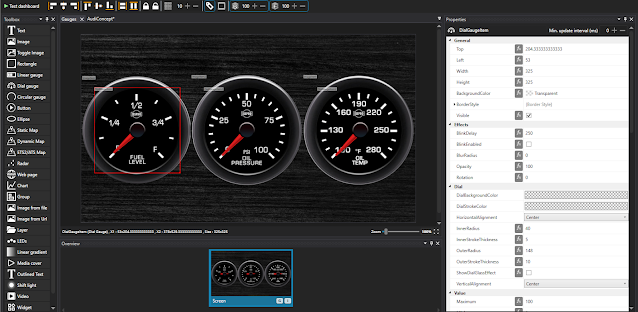





Comments
Post a Comment